Hey Friends, Welcome to Hackingloops. Today we will learn how to bypass MAC Address Filtering on Wireless Networks. MAC Filtering or MAC Whitelist or Blacklist is an security option provided in most routers to allow or restrict particular MAC Address to allow access or restrict the Internet. If this setting is enabled then only the Machines which are allowed by MAC Filtering can use a particular Access Point. Today we will learn how to bypass MAC Filtering on Wireless Network Routers.
How Wifite tool used to Crack Wi-Fi Password In this section you will learn how you can actually hack WiFi using Wifite Tool and automate attacks Firstly install wifite tool if it's not yet installed by default Just head over to github to get the tool In this section am going to attack WPA network with a good wordlist So type this command. However, I'm able to list down nearby Wifi Direct devices in my application and make a connection using WifiP2PDevice object which Android provides in callback of peers list using WifiP2P APIs, but here my approach is to construct WifiP2PDevice object by using remote device MAC address directly and trying to connect it with no luck. Hello Everyone, I am using android 6.0 in samsung s2 plus. I tried some app to change wifi mac address. Even tried to search mac address file location but I didn't find any. If you have any Idea How to change mac address in android 6.0. Thank you in advance.
Most of people are aware what MAC Address is but let me brief all to revise basics. MAC Address stands for Media Access Control Address and is a unique identifier assigned to all network interfaces. With MAC filtering you can specify MAC addresses which are allowed or not allowed to connect to the network. For many occasions this might be sufficient as a security measure which makes it a little harder to use the network when the password is even known to users. So let’s start our tutorial on how to bypass MAC Address Filtering by spoofing MAC Address..
Hacking Wireless Networks bypassing MAC Address Filtering
Steps to Bypass MAC Address Filtering on Wireless Routers :
Step 1 : Consider that we have router which has MAC Filtering Configured. Say AA-BB-00-11-22 is an MAC Address which is white listed in MAC Filtering to use the Wireless Network.
Step 2 : Let’s login into our KALI Linux Machine and Put the Particular WIFI Adapter into Monitoring mode using AIRMON-ng, this can be done by typing below command at terminal:
Hack Wifi Using Mac Address Android Download
airmon-ng start wlan0
Step 3 : Now it may happen some KALI Linux Process is showing some error. If yes then kill the process which KALI Linux is reporting having issues, it can be done using below command:
kill [pid]
Step 4 : Now launch Airodump-ng to locate the wireless network and the connected client(s) using the following command:
airodump-ng –c [channel] –bssid [target router MAC Address] –i wlan0mon

Airodump-ng now shows us a list of all connected clients at the bottom of the terminal. The second column lists the MAC Addresses of the connected client which we will be spoofing in order to authenticate with the wireless network.
Note: You will get above list only when someone is connected to that Wireless Network already, else you will get a empty list.
Step 5 : Now we have the MAC Address, Let’s use the MacChanger to Spoof the MAC Address :
Let’s spoof the MAC address of your wireless adapter but first we take need to take down the monitoring interface wlan0mon and the wlan0 interface in order to change the MAC address. We can do this by using the following command:
Airmon-ng stop wlan0mon
Step 6 : Now we take down the wireless interface who’s MAC address we want to spoof with the following command:
ifconfig wlan0 down
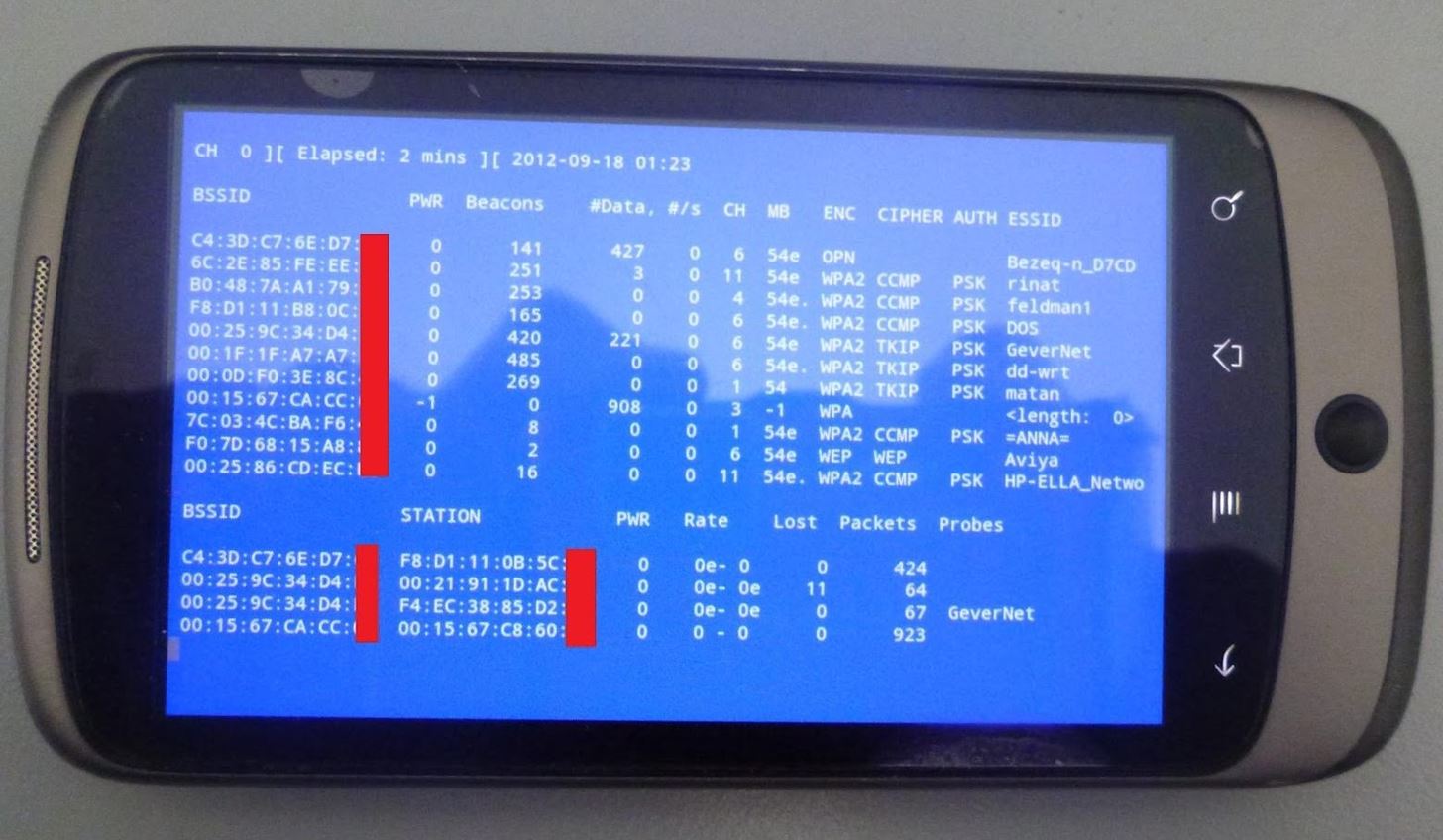
Step 7 : Now we can use Macchanger to change the MAC address:

macchanger -m [New MAC Address] wlan0
And bring it up again:
ifconfig wlan0 up
Now that we have changed the MAC address of our wireless adapter to a white listed MAC address in the router we can try to authenticate with the network and see if we’re able to connect.
That’s it Guys! Now You are able to connect to network. Now in most cases Wireless Networks are also password protected, to hack that you can use earlier methods that i have explained in earlier tutorials.
Hack Wifi Using Mac Address Android System
Keep Learning!! Keep Connected!!